Years ago, when I worked in the Information Systems department of a major aerospace company, we would keep a Project Notebook in a 3 ring binder for every major project we were working on. Today, we have far more options for managing a project than a 3 ring notebook although sometimes they work just fine. Now that we have a few projects under our belt, we are going to establish our project management system for our 21st Century Organized Family Historian project.
Your job this week is to set up your own "Project Notebook" and tell us about it. Perhaps a 3 ring notebook is what makes sense. Maybe you would like to utilize Word, Excel, Evernote, OneNote a combination, or a separate folder in MyDocuments on your hard drive. Figure out what tools will help track your projects and set something up.
Items to consider including in your Project Notebook:
- Digital organization scheme from week 2.
- Inventory week 5.
- Rescued albums week 6
- Work flows - like week nine's Eight Steps to Organize Heritage Photos
- Detail inventories such as from week 9.
- Photos you organized and related work flows such as from week 10
Since my photo inventory is in OneNote, I am going to set up my 21COFH project notebook there. I'll have a post describing it in a couple of days.
Good luck! As always, you can complete this week's mission by leaving a comment or writing your own post and leaving the url to your post in the comments section. If you don't have a blog, keep your own journal!
Here's the link to how I set up my Project Notebook: Using OneNote as a Project Notebook.
URL for this post: http://turning-of-generations.blogspot.com/2012/04/project-notebook-21cofh-week-14.html
© 2012, copyright Michelle Goodrum
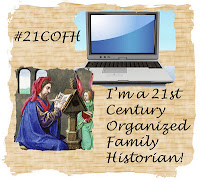
No comments:
Post a Comment